Social media is key for businesses to reach people and build their brand. To keep up and stay connected, it’s important to find the best app for posting. SocialGuy.io stands out as a top choice for this.
SocialGuy.io uses AI to make your social media better. It creates content that matches each platform’s style and audience. Whether it’s for Instagram, Facebook, LinkedIn, or Discord, SocialGuy.io makes your posts fit right in.
With SocialGuy.io, you get an AI that manages your social content. It saves you time by making smart, engaging posts for you. This way, you can focus more on other parts of your business while keeping a strong presence online.
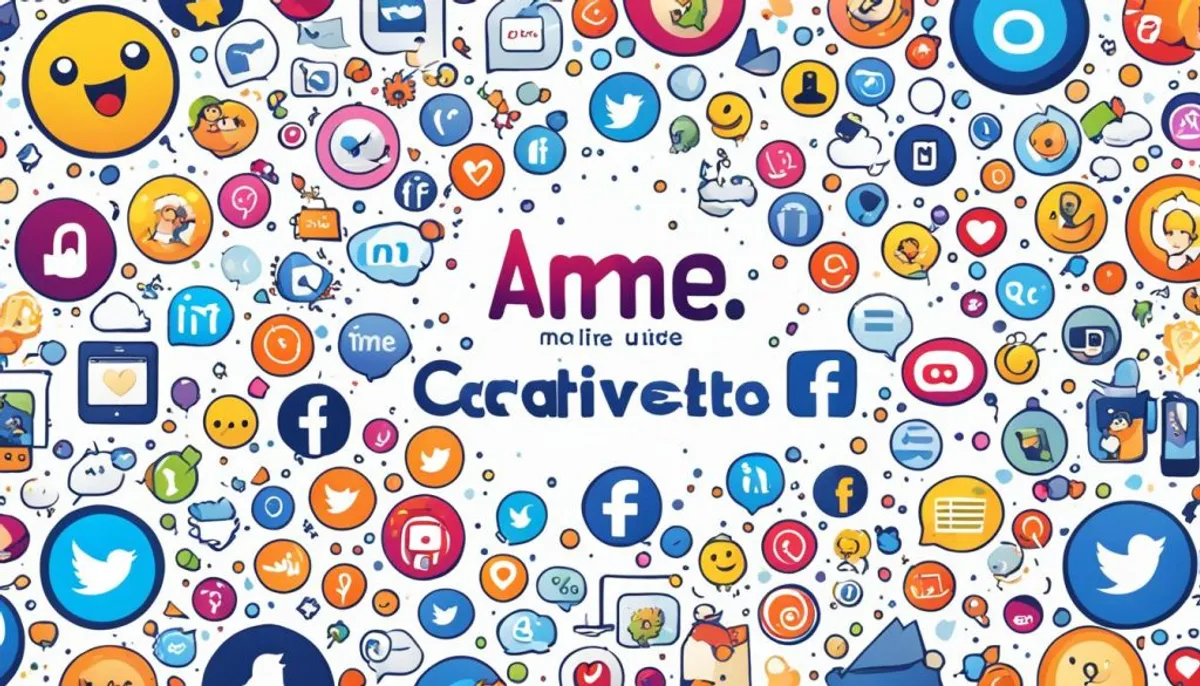
Key Takeaways:
- SocialGuy.io is a top app for social media posts that offers AI-optimized content tailored for each platform.
- By automating your social media posts, you can save time and effortlessly enhance your social media presence.
- Social media has become a crucial platform for businesses to connect with their audience and build brand recognition.
- Finding the best app for social media posts is essential to maintain a strong online presence and engage with your audience effectively. Additionally, utilizing social media management tools can streamline your efforts and improve your strategy.
- SocialGuy.io adapts its content uniquely for platforms like Instagram, Facebook, LinkedIn, and Discord, ensuring optimal performance on each network.
The Importance of Social Media Engagement for Businesses
Engaging with your audience on social media is key for any business. It helps build brand recognition, trust, and even increase sales and brand loyalty. It’s vital to actively interact with your audience. This means encouraging likes, shares, comments, and connections. It creates a strong online presence and builds a community around your brand.
When businesses connect with their audience on social platforms, they grow naturally. Posting interesting content often helps reach more people. It also enhances brand recognition. Seeing your brand often makes users trust and remember you.
Also, interacting through comments, direct messages, and shares is crucial. It shows customers you care about what they think. This builds trust, making customers feel valued. Responding quickly and genuinely to comments and messages shows you’re dedicated to their satisfaction.
Engaging with your audience also boosts sales and brand loyalty. When customers bond with a brand on social media, they’re likely to buy again. This connection builds loyalty and makes customers advocate for your brand.
Being active on social media keeps your business in customers’ minds. By sharing good content and connecting with your audience, you’ll gain loyal followers. This also helps bring in new customers. Staying engaged helps you stand out in a crowded market.
In summary, social media engagement is about more than just posts. It involves making real connections, which builds trust, recognition, and loyalty. By using social media wisely, businesses can build a strong presence and implement effective strategies for engagement. They can form lasting relationships with their customers and find lasting success.
What to Share on Social Media
Engaging your audience on social media is essential. It’s crucial to share diverse content. This content must cater to their interests and needs. As a business, you can choose from many relevant topics. This allows you to engage your followers effectively.
Consider showcasing new listings and open houses. This offers a glimpse into available properties. It excites potential buyers. Professional achievements, like awards or certifications, build credibility and trust.
Relevant industry articles are a great choice for content. They show your knowledge and keep your audience updated. Share the latest news and trends in your industry.
Beyond property deals, share useful tips and advice. Decor tips and maintenance advice are valuable. They show you care about your audience’s needs.
It’s important to keep followers updated about the local housing market. Share market news, stats, and trends. This shows your expertise and offers valuable insights to buyers and sellers.
Lastly, sharing community info is key. Highlight local events and initiatives. This shows your community commitment. It helps your followers connect with you more deeply.
Mixing these topics in your social strategy is beneficial. It engages your audience and establishes you as a trusted authority. Utilizing social media scheduling tools can enhance this process, helping you build a strong online presence.
Examples of Social Media Content Ideas
| Content Type | Examples |
|---|---|
| New Listings | Showcasing a stunning waterfront property or a charming historic home |
| Open Houses | Inviting followers to visit an upcoming open house event |
| Professional Achievements | Celebrating receiving an award or completing a certification |
| Relevant Industry Articles | Sharing an article about the latest real estate trends in your local market |
| Decorating Tips | Providing advice on how to style a small space or create a cozy living room |
| Home Maintenance | Sharing a checklist for spring home maintenance tasks |
| Buying and Selling Tips | Offering advice on negotiating the best price when buying a home |
| Local Housing Market | Providing monthly market updates and analyzing trends |
| Community Information | Highlighting a local charity event or featuring a community spotlight |
How Often to Post on Social Media
Knowing how often to post on social media is crucial for connection and presence. It’s key to balance activity with valuable content to not overload your followers. CoSchedule’s study offers posting tips for platforms like Facebook, Twitter, LinkedIn, and Instagram.
Facebook Posting
CoSchedule says to post on Facebook once a day. This keeps your audience updated and engaged without filling their feed too much. With daily posts, you’re sure to keep a strong presence on this major platform.
Twitter Tweeting
Twitter works best with 5 to 15 tweets each day. Thanks to its quick-moving nature, frequent posts help share updates and insights. Knowing the best times to post can enhance this strategy, helping you reach more people and get noticed more often.
LinkedIn Posting
LinkedIn’s professional vibe means posting once daily, says CoSchedule. This is your chance to share industry news and network professionally. Regular posts boost your authority and help make valuable connections.
Instagram Posting
Posting 1 to 2 times a day is advised for Instagram. It’s perfect for showing off your brand with images and videos. Staying active here boosts engagement, visibility, and attracts new followers.
However, these recommendations can change based on your industry and audience. It’s crucial to look at your engagement data and audience feedback. This helps tailor your posting strategy to your business and social media objectives.

| Social Media Platform | Recommended Posting Frequency |
|---|---|
| 1 post per day | |
| 5-15 tweets per day | |
| 1 post per day | |
| 1-2 posts per day |
Choosing the Right Social Networks for Your Business
Not every business should be on every social media platform. You should think about who your customers are and where they like to spend their time online. Picking the right places to be can help you connect better, enhance your brand visibility, and make your social media work harder.
Facebook is huge, with over 2.8 billion people using it every month. It’s great for almost any business because all kinds of people are on there. You can make a page, share stuff, and even run ads to catch the eye of all sorts of customers, whether you sell directly to people or to other businesses.
Instagram has more than 1 billion users each month and is all about photos and videos. It’s perfect if you sell things that look good in pictures like houses, clothes, trips, or food. Showing off what you offer with beautiful visuals can really grab attention and get people talking.
Twitter is where things move quickly. It’s a good spot to meet other professionals, big names in your field, and keep up with trends. With over 330 million users monthly, it’s a place to share your thoughts, join in on conversations, and get noticed in your industry.
LinkedIn is the top site for professional networking with over 740 million members. If you’re in the business-to-business world or want to reach professionals, this is where you should be. It’s good for getting to know other industry leaders and sharing content that shows you know your stuff. LinkedIn Groups and Pulse articles give you more ways to engage and network.
When picking social media for your business, think about what you want to achieve, who you’re trying to reach, and what you want to share. Matching your goals and content with the right platform can help you meet your social media marketing goals.
| Platform | Audience | Benefits |
|---|---|---|
| Diverse audience demographics | Wide range of engagement options, targeted ads | |
| Visual-centric, ideal for product showcasing | Boost brand visibility, high customer engagement | |
| Real-time updates, professional networking | Thought leadership, industry engagement | |
| Business-focused, B2B networking | Establish authority, industry visibility |
Tools to Streamline Social Postings
Managing your social media is easier with the right tools. They help save time and keep posts consistent. Let’s look at Buffer, Quuu, and SmarterQueue.
Buffer
Buffer makes it easy to schedule posts on different social media sites. Its user-friendly setup lets you plan your posts ahead of time. It helps you find the best times to post and offers insights into your post’s performance.
Quuu
Quuu enhances content curation by finding high-quality articles and posts for you. It picks content that fits your brand, saving you time. This way, you can share trustworthy information and engage your audience.
SmarterQueue
SmarterQueue has tools to organize your social media easily. You can schedule varied content to keep your feed interesting. It also recycles your top content and provides insights to improve your posts.
These tools make social media management smoother. They offer scheduling, content curation, and analytics support. With these tools, you can ensure effective communication and high-quality posts for your audience consistently.
Here’s a comparison of their key features:
| Features | Buffer | Quuu | SmarterQueue |
|---|---|---|---|
| Scheduling | ✔️ | ❌ | ✔️ |
| Content Curation | ❌ | ✔️ | ✔️ |
| Automation | ❌ | ❌ | ✔️ |
| Analytics | ✔️ | ❌ | ✔️ |
Each tool has unique features suited for various social media tasks. Whether it’s scheduling or analytics, you’ll find a tool that fits your needs.

Using these management tools can streamline your social media tasks. It ensures timely, high-quality content for your audience. Whether using Buffer, Quuu, SmarterQueue, or a combo, they enhance your social media strategy’s efficiency and impact.
Influencer Marketing Hub’s Evaluation Methodology
Influencer Marketing Hub is different from typical review sites. It gives reviews and evaluations from experts. They look closely at Influencer Marketing agencies, checking their main skills and how well they run big campaigns.
They also review social media scheduling tools. Their reviews are based on actual use, advice from experts, and careful study of features and how they work together.
Brandwatch Social Media Management
Brandwatch Social Media Management helps businesses handle their social media with ease. It offers various tools for content creation, teamwork, and analyzing data. This makes managing social media simpler and more effective.
Content Calendar and Campaign Planner
At its core, Brandwatch has an excellent content calendar and campaign planner. This feature lets businesses schedule their social media posts effortlessly. Its easy-to-use setup keeps you organized and ensures regular posting on all networks.
Media Support and Content Pool
Brandwatch supports many social networks, helping you reach your audience everywhere. It lets you upload and share different content types, like images, videos, and GIFs. The content pool makes storing and managing this content easy.
Advanced Listening and Data Analysis
What makes Brandwatch unique is its ability to listen and analyze data well. It tracks social media chats, brand mentions, and gives insights into customer views and trends. This lets businesses make smart choices and improve their social media plans using social media management tools.
Collaboration and Agency Support
Brandwatch knows teamwork is key in managing social media. It has features that help teams work together smoothly. It offers control over access, tasks, and gives updates in real-time. This improves teamwork and social media campaign effectiveness.
Experience the Power of Brandwatch Social Media Management
No matter your business size, Brandwatch can boost your social media. It’s packed with tools for planning, media support, listening, and teamwork. Brandwatch offers smart data insights to elevate your social media game.
Loomly Social Media Scheduling Tool
Loomly is a social media scheduling tool that makes content management simple. It features calendar workflows and easy post creation. With Loomly, you can handle your social media with ease.
Loomly’s calendar workflows help you plan and organize your posts seamlessly. You can set up a detailed content calendar and schedule your posts. This ensures you keep up with your social media plan and stay active on various platforms.
Creating posts on Loomly is straightforward and efficient. The platform has a user-friendly interface. It lets you add images, videos, captions, and see post previews. This way, your content is both beautiful and engaging.
Loomly also provides great features for interacting with your audience. You can track and reply to comments, messages, and mentions on different platforms. This keeps you connected with your followers and builds strong relationships.
With Loomly, finding new content ideas is easy thanks to its automated feature. It suggests creative ideas based on your field, audience, and trends. This keeps your content fresh and appealing.
Loomly includes a centralized media library to store your assets. You can keep all your images, videos, and media in one spot. This simplifies content access and reuse, saving time and effort.
For agencies and teams, Loomly has collaboration tools to enhance working together. Tasks can be assigned, feedback shared, and progress tracked. This ensures effective communication and teamwork.
Loomly is a complete tool for managing your social media strategy. It offers everything from planning to posting, interaction management, and more. Whether for personal use or a business, Loomly has the features to help you succeed in social media marketing.
Conclusion
Finding the best app for posting on social media is key to improving your marketing. SocialGuy.io stands out because it offers AI-optimized content. This makes boosting your online presence simple.
Apps like Buffer, Quuu, and Brandwatch Social Media Management help a lot. They let you automate posts and connect with your followers well. With these apps, your brand can grow in recognition and sales.
Looking for a marketing tool, content creator, or something for graphics? These platforms offer great features and are easy to use. They’re trusted worldwide for managing social media smoothly.
It’s time to improve your social media strategy. Use these top apps and tools to show the digital world what your brand is all about.
FAQ
What is SocialGuy.io?
SocialGuy.io is an AI tool that makes social media content better. It uses AI to create content that fits each social platform.
Why is social media engagement important for businesses?
Talking to your audience on social media builds trust and brand awareness. It also boosts sales and loyalty to your brand.
What should I share on social media?
Share different things like new listings, open houses, and work achievements. Add articles related to your industry, decorating tips, home care advice, and local real estate news too.
How often should I post on social media?
Posting frequency should fit the platform. For Facebook, post once daily. Tweet 5-15 times on Twitter. LinkedIn should see a daily post. Instagram is good with 1-2 posts a day.
How do I choose the right social networks for my business?
Understand where your audience hangs out online. Choose platforms like Facebook, Instagram, Twitter, or LinkedIn based on this.
Are there tools to streamline social media postings?
Yes, tools like Buffer, Quuu, and SmarterQueue make social media easier. They automate posting, helping you to schedule and find good content.
How does Influencer Marketing Hub evaluate social media scheduling tools?
Influencer Marketing Hub looks at features and how the tools work. They consult experts and analyze functions to suggest the best tools.
What features does Brandwatch Social Media Management offer?
Brandwatch gives you tools like a content calendar and campaign planner. It also supports various media, listens well, and offers deep data analysis.
What does Loomly offer as a social media scheduling tool?
Loomly has workflow calendars and simple post-making. It manages interactions, creates content ideas, and has a media library and tools for teams.
What is the best app for social media posts?
SocialGuy.io is great for making social media posts with AI. Also, Buffer, Quuu, Brandwatch, and Loomly are excellent tools.
RelatedRelated articles



