Have you ever worked hard on a blog post, then shared it on Twitter and Facebook, waiting for people to click on it? But then, you feel let down. The engagement is low, and it seems like no one cares. This is often because of how you share it on social media. Open Graph images are key to making your content stand out.
This guide will explore Open Graph images and how they can help you get more clicks and make your content more appealing on social media. By the end, you’ll know what Open Graph tags are, why they’re important, and how to use them to improve your online presence.

What Are Open Graph Tags?
Open Graph tags are key for making your online presence better and increasing social media engagement. They let websites share info with social media in a standard way. This makes sure your content looks good and informative when shared.
Understanding the Basics
Open graph tags are pieces of code you add to your web pages’ metadata. They tell social platforms like Facebook, Twitter, and LinkedIn about your content. This includes the title, description, and images. By doing this, you can make sure your content looks great in social feeds.
Example of Open Graph Tags
Here’s an example of what open graph tags might look like on a web page:
<meta property="og:title" content="The Benefits of Open Graph Tags" />
<meta property="og:description" content="Discover how open graph tags can improve your social media presence and engagement." />
<meta property="og:image" content="https://example.com/og-image.jpg" />
<meta property="og:url" content="https://example.com/blog/open-graph-tags" />
Why Open Graph Tags Matter
Open graph tags are important because they let you control how your content looks on social media. Without them, social platforms might make their own preview, which might not look good. With open graph tags, you can make sure your content is shown in the best way possible. This can lead to more engagement and people clicking on your content.
The Role of Open Graph in SEO
Open graph seo and open graph and seo are key for social media but also help with search engine optimization (SEO). Social media tags seo are vital for boosting your online visibility and bringing more visitors to your site.
Open Graph Images in Google Image Search
Open Graph images can show up in Google Image Search, especially if they have text. If your image matches your content, it might appear in image searches. This can send more people to your site.
Indirect SEO Benefits
Open Graph images can also help your SEO by making more people click on your links from social media. By fostering personalized connections, good images get shared more, which means more people visit your site. By using open graph seo and social media tags seo wisely, you can make your online presence stronger and more visible.
The Power of Open Graph Images
Your content’s first impression on social media starts with an image, not words. Open Graph images are the first thing people see on platforms like Facebook, Twitter, and LinkedIn. They’re more than just pictures; they’re your chance to catch someone’s eye as they scroll.
Let’s explore some top open graph image designs and see why they work so well at open graph image optimization:
- Jenzabar’s Open Graph image uses their brand, looks good, and has a clean design. This makes a strong social media asset.
- The RankMath homepage image shows off the product, clearly shares its value, and includes a call to action and social proof.
- The VWO blog image grabs attention with a fun visual and easy-to-read text.
- The Stripe blog image goes for a simple design that fits today’s trends.
- The Kount pricing page image asks a direct question, includes branding, and has a clear call to action.
Making effective open graph images is an art. These examples show how social media og image design can boost engagement and visibility on social platforms. By making your open graph image visually appealing, branded, and clear, you can leave a lasting impression and grow your online presence, fostering a sense of jazz friendship among your audience.
Best Practices for Open Graph Images
Creating eye-catching Open Graph images is key to boosting your online presence and increasing social media engagement. It’s important to follow specific image sizes and formats for compatibility on platforms like Twitter, LinkedIn, and Facebook.
Ideal Image Dimensions and Formats
Twitter likes Open Graph images with a 2:1 aspect ratio. They should be between 300×157 and 4096×4096 pixels in size. The file should be under 5MB, and it can be a JPG, PNG, WEBP, or GIF.
LinkedIn wants your images to be at least 1200×627 pixels, ideally with a 1.91:1 ratio. The file can’t be bigger than 5MB, and it should be a JPG or PNG.
Facebook recommends images be at least 200×200 pixels, but 1200×630 is best. The file size limit is 8MB, and you can use JPG, PNG, or WEBP formats.
For images that work on all these platforms, aim for 1200×630 pixels.
Universal Compatibility: Dimensions, File Size, and Format
When making open graph images, it’s important to match the dimensions, format, and size with major social media’s needs. Following these guidelines helps create content that looks good and is easy to share. This boosts your online presence and engagement.
| Platform | Ideal Aspect Ratio | Minimum Dimensions | Maximum File Size | Supported Formats |
|---|---|---|---|---|
| 2:1 | 300×157 pixels | 5MB | JPG, PNG, WEBP, GIF | |
| 1.91:1 | 1200×627 pixels | 5MB | JPG, PNG | |
| 1.91:1 | 1200×630 pixels | 8MB | JPG, PNG, WEBP |
Optimizing your open graph images in terms of size, format, and size makes sure they look good and share easily on top social media sites, especially with tools for twitter scheduling.
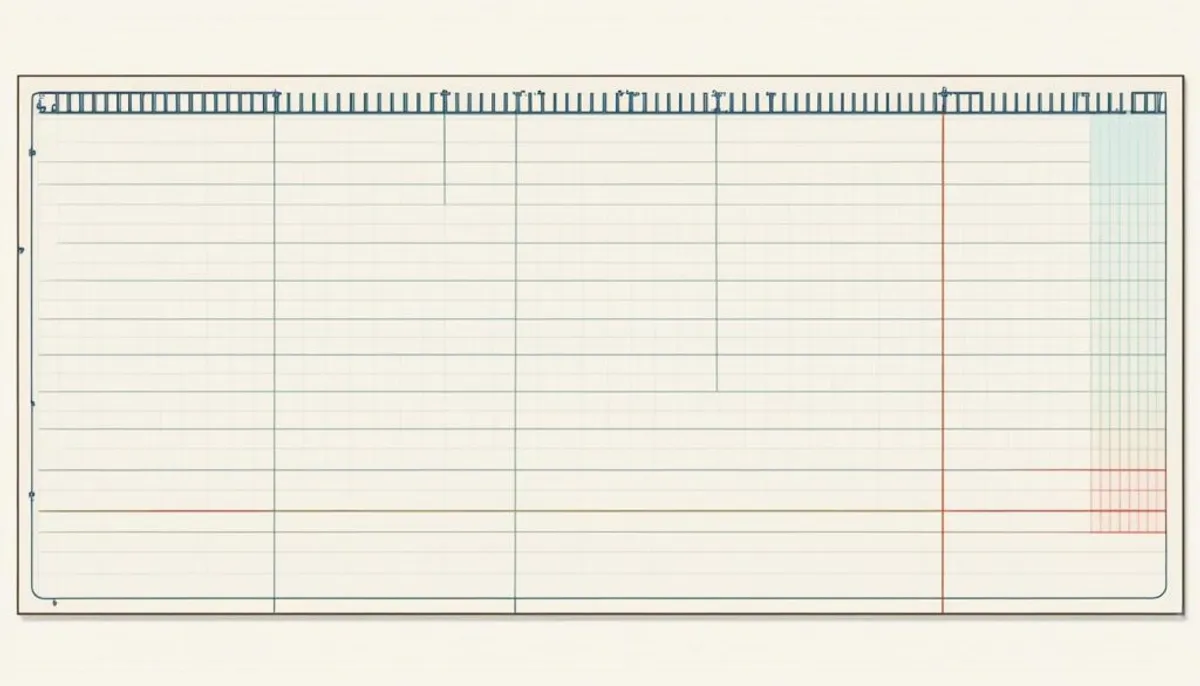
social media og image
In today’s digital world, having a strong social media presence is key for businesses to reach their audience and boost their brand. The social media OG image, also known as the open graph image or social share image, is a powerful tool to improve your social media impact.
This image is a visually appealing picture that shows up when people share your link on platforms like Facebook, Twitter, or LinkedIn. It acts as a visual hook, catching your followers’ eyes and making them want to interact with your content.
Creating a great social media OG image takes thought. It should look good, capture what your content is about, and match your brand’s look. By making your social media OG image better, you can:
- Get more people to see and interact with your social media posts
- Make your online look better and more consistent
- Get more users to click and check out your content
Using the social media OG image can really change the game for your online marketing. Spend time making images that are both beautiful and engaging. These images should show off your brand and make your audience want to interact with your content. Additionally, consider incorporating community involvement opportunities to further enhance your engagement with the audience.
Maximizing Open Graph for Social Sharing
Using Open Graph can greatly improve your online presence, boost social media sharing, and increase engagement. The secret is to make your content look good and interesting. This grabs your audience’s attention.
Visual Appeal
Start by picking vibrant, relevant images that grab attention. A great image can make people stop scrolling and click. Make sure your Open Graph images match your page’s content to build trust with your audience.
Compelling Content
Write titles and descriptions that make people curious or offer real value. Make them want to learn more with a catchy teaser. Add clear calls-to-action on your pages to encourage sharing. A simple ask can really boost social shares and spread your message wider.
By focusing on looks and interesting content, you can use Open Graph to improve your social media, increase sharing, and get more engagement with your brand. Work on creating an online experience that people won’t forget. And see your audience share your content eagerly.

Implementing Open Graph Tags
Want to make your website more visible on social media? Start by adding Open Graph (OG) tags. This will help increase your online presence and engagement. Here’s how to set up your OG tags step by step.
Identify the Tags You Need
You should include these core OG tags at a minimum:
- og:title – Showcase your content’s main title.
- og:type – Specify the type of content (e.g., article, product, video).
- og:image – Add a high-quality, visually-compelling image to represent your content.
- og:url – Provide the canonical URL of your web page.
Craft Your Tags
Focus on making your OG tags clear and relevant. For articles, use a title and description that capture the main theme. For products, highlight the name and use an attractive image. And for videos, make sure the thumbnail grabs attention and the title explains what viewers can expect.
Add the Tags to Your Website’s HTML
Put your OG tags in the <head> section of your website’s HTML. Many platforms and CMS systems make this easy with plugins or built-in settings.
Optimize your tags by using high-quality images and keeping titles and descriptions short but informative. By following these tips, you’ll improve your website’s social media reach and engagement.
Conclusion
Open Graph is a key tool that boosts your online presence by shaping how your content looks on social media. By tweaking your Open Graph tags, you can make your content stand out. This leads to more clicks and engagement, especially when sharing personal moments online, which means more people visiting your site.
Using open graph can greatly improve your social media performance. It helps increase click-through rates and engagement. It also strengthens your brand’s online identity. By applying the tips from this guide, you can fully benefit from Open Graph and elevate your online presence.
Open graph is very important for your digital marketing strategy. It lets you control how your content is seen and shared on social media. By focusing on optimizing your Open Graph tags, you can make your brand more visible. This leads to more engagement and more visitors to your site, which can boost your business.
RelatedRelated articles



