Social media videos have changed how we see content online. On platforms like Facebook and Instagram, video watching has grown. This article will show you how to make videos that catch your audience’s eyes and get them talking.
Videos should be short, around 15 seconds, in today’s quick online world. Catching a viewer’s interest fast is key. Make videos that work without sound and try different sizes. This way, you can make sure they look good on any platform.
Finding ideas for your videos can start with well-liked blog posts, studying top content in your area, and looking at successful videos from brands like yours. Using stories and giving your audience something valuable will make your videos hit the mark and build strong connections.
Now, let’s dive into the details of creating compelling social media videos:

Key Takeaways:
- Keep your social media videos short, around 15 seconds, to capture the viewer’s attention in a fast-paced digital world.
- Design your videos for sound off viewing and experiment with different video sizes to optimize the viewing experience across platforms.
- Generate ideas for your videos by studying top-performing blog posts, popular content in your niche, and videos from similar brands.
Planning Your Social Media Videos
Before you start making social media videos, you need a good plan. To plan well, you should research your audience, check out competitors’ videos, schedule your posts, and set a budget. This helps you know what to make and how to share it.
Start with a script or a storyboard. These help you see how your video will go. A script outlines the words and narration. A storyboard shows visuals and camera views for each scene.
Making videos that catch the eye right away is crucial. Facebook suggests making videos that work even without sound since many watch without listening. Trying out various video sizes and formats helps your videos do well across different places and on different devices.
Facebook suggests grabbing attention quickly, keeping it simple, creating for silent viewing, and trying various video sizes.
By using these planning tips and Facebook’s advice, your online family organization videos will be interesting and reach lots of viewers.
Recording Your Social Media Videos
Making top-notch social media videos is easy now with advanced smartphones. You need your phone and some extras to capture eye-catching videos. Let’s dive into key tips that elevate your video quality.
1. Stabilize Your Phone
Use a tripod or a stabilizer to avoid shaky videos. A steady shot looks professional and keeps viewers focused on your content. It’s important for a clear, distraction-free video.
2. Enhance Audio Quality
Though smartphones have microphones, adding an external one boosts audio clarity. Good sound grabs attention and makes your message clear. It’s key for viewer engagement.
3. Find Good Lighting
Good lighting is vital for video quality. Use natural light or bright settings for clear, lively videos. For dim places, add lights like ring lights or LED panels. Additionally, effective youtube video content sharing can enhance the reach of your well-lit videos.
4. Choose or Create a Suitable Video Background
Your video’s background enhances its look and feel. Pick a spot that suits your theme or use props for a custom scene. A neat background focuses attention on your words.
” A well-stabilized smartphone and good lighting can go a long way in ensuring high-quality video recordings.” – [Video Pro]
To improve your social media videos, follow these tips. Try new angles and styles for creative content. It’s all about capturing interest with quality and innovation.
Editing Your Social Media Videos
Now you’ve got your social media videos, it’s editing time. Video editing tools and video editing software let you improve your footage, mix clips, and add photos, text, and tunes. They help you make videos that grab your audience.
Choosing the right editing tool is key. You’ve got options like Animoto, Adobe Spark Video, and Quik from GoPro. These choices are great because they’re easy to use and full of creative features.
“Video editing tools give you the freedom and ease to polish your social media videos. They make your content engaging and eye-catching for your viewers.” – [Your Name], Video Marketing Expert
Editing tools let you cut and reorder clips, add filters, and tweak colors. You can also add intros, outros, and captions. This makes your videos more viewer-friendly, especially when focusing on strengthening relationships through social media.
Adding Captions and Subtitles
Captions and subtitles are super important. They make your videos accessible to more people. With them, everyone can enjoy your content, even without sound.
Many editing tools have ways to add captions or subtitles. You can type them in or upload ready-made ones. You can change the font and place of the captions so they’re easy to read.
Optimizing Video Content
It’s crucial to fine-tune your videos for social media. Every platform has its own rules, like how long a video should be or its shape.
For instance, Instagram loves square or vertical videos. Facebook is good with square or wide videos. Tweaking your videos for each place means they look great and reach more people.

When you’re done editing, watch your video again. Make any tweaks to make sure it’s smooth and fun to watch. Editing lets you be creative, so try out different effects and sounds to make your videos pop.
Optimizing Your Social Media Videos
To win on social media, make sure your videos are optimized. Tailor them for each platform to do well and connect with viewers. We’ll look at video format, length, and what else matters for the best results.
Optimizing Video Format
Each platform likes different video formats and sizes. To get more views and engagement, follow these rules. Here’s what to do:
- Find out the best video size and quality for each site.
- Choose the right video layout—landscape, portrait, or square—based on the platform.
- Focus on keeping video file sizes small without losing quality for faster loading.
This makes your videos more enjoyable to watch. And, it might get your videos shared more often, especially with youtube video content sharing.
Optimizing Video Length
The length of your video is key to keeping people interested. Each site has its own best video length:
Facebook: 1-2 minutes is optimal for engagement.
Instagram: Short, about 30-second videos are perfect.
Twitter: Go for quick, 15-30 second videos.
YouTube: Longer, 8-12 minute videos are good for tutorials and educational clips.
But always check how your videos do and tweak as needed. This helps you find the sweet spot between interesting and informative.
Monitoring and Analyzing Video Performance
Watch how your videos perform and look at the data carefully. This tells you what your audience likes. Keep track of:
- Views: See how many people watch your videos over time.
- Engagement: Count likes, comments, and shares to measure interaction.
- Click-through rates (CTRs): Watch how many people click on links in your video.
Knowing how to optimize your videos is crucial. Next, we’ll talk about the advantages of adding subtitles and captions to your videos.
Adding Subtitles and Captions to Your Social Media Videos
When creating social media videos, making them accessible is crucial. Adding video subtitles and captions helps those without sound. It also makes the content clear for viewers of all language levels. Plus, subtitles and captions make your videos more accessible to everyone. Additionally, incorporating a david fincher film look can enhance the visual appeal of your videos, making them even more engaging.
Luckily, many tools and software make subtitle and caption addition easy. They often have automated transcription services. This means you can get accurate subtitles quickly.
By adding video subtitles and captions, your videos reach more people. This includes those who are deaf or have trouble with the video language. Captions also help on platforms where videos auto-play, allowing viewers to follow along without sound. Additionally, utilizing mobile tech for connections can enhance the accessibility and engagement of your content.
“Adding subtitles and captions to social media videos not only enhances accessibility but also improves comprehension for viewers who watch without sound.”
Benefits of Video Subtitles and Captions
Subtitles and captions do more than help with accessibility. They bring additional benefits:
- Improved engagement: They grab attention and draw viewers in. This increases the time people spend watching.
- Enhanced SEO: Text in videos makes them easier to find on search engines. This is because search engines can read the video text.
- Localized content: You can reach viewers worldwide by translating your video into different languages.
- Clarification of complex information: They make it easier to understand hard terms in your videos. This helps all viewers get your message.
It’s simple but impactful to add subtitles and captions to your videos. These features help with accessibility, engagement, and reaching more people. Use tools and software to easily add these important elements to your videos.
Example: Subtitle and Caption Tools
Here are some popular tools for adding subtitles and captions:
| Tool/Software | Features |
|---|---|
| 1. Rev |
|
| 2. Subtitle Edit |
|
| 3. Kapwing |
|
Remember, adding subtitles and captions improves more than just accessibility. It also boosts engagement, widens your reach, and enriches the viewer experience, while being mindful of government overreach risks that can arise from content regulation.
Enhancing Your Social Media Videos with Music
Music can make your social media videos stand out. It can set the mood and connect deeply with viewers. Make sure to use music you’re allowed to, avoiding legal troubles.
There are a few ways to get music for your videos. One is by getting licenses from publishers and labels. This lets you use their music legally and supports the artists.
You can also look into music libraries that offer ready-to-use music. These libraries have lots of options across various genres to match your video vibe.
Public Domain Music and Creative Commons License music are other choices. Public Domain Music isn’t copyrighted and is free to use. Creative Commons music can also be used if you follow the license terms.
Using these resources, you avoid copyright issues. The right music will make your video more impactful and engaging.
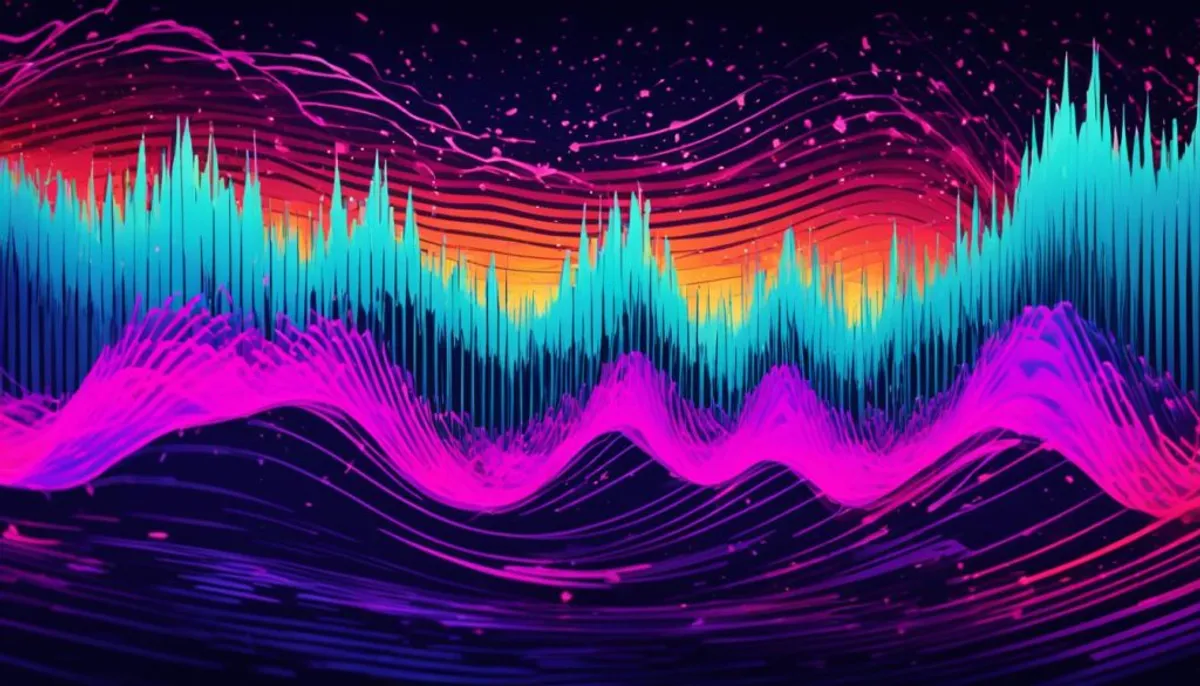
Different music can create different feelings in your videos. Try out various genres to find what best suits your video.
The Benefits of Using Copyright-Free Music
Copyright-free music means no copyright worries. This peace of mind lets you focus on being creative with your videos.
This music often allows more freedom in how you use it. You can share your video across many platforms, making it an effective strategy for fundraising through social media. This helps you reach more people.
Licensing well-known music can be expensive. Copyright-free music is a cheaper option, letting you save money.
| Benefits of Using copyright-free music: |
|---|
| Added legal protection |
| Flexible usage rights |
| Cost-effective solution |
However, not all copyright-free music is high quality. It’s crucial to pick music that fits your video’s theme and appeals to your audience. Quality music increases your video’s value and attracts more viewers.
Incorporating music into your videos can boost their appeal and viewer engagement. The mirage of perfection lies in getting the right licenses or using copyright-free music, but always choose tracks that enhance your video.
Telling a Compelling Story in Your Social Media Videos
Storytelling is the key to making engaging social media videos. By creating videos that resonate with your audience, you create a personal connection. This captivates and keeps their attention. Telling a compelling story is crucial for delivering a message that touches their emotions. It also keeps them coming back for more. Additionally, leveraging instagram visual marketing can enhance your storytelling by utilizing visually appealing content that captures attention.
Focus on high-quality content in your social media videos. It should look and sound great and share a compelling story. Plan your videos with a clear story arc, relatable characters, and a clear message. This brings wit, relevance, and value to your content.
Identify what makes your brand unique. Think about how to turn that into a story your audience will love. It could be your brand’s journey or how your products positively affect lives. Your story should be authentic and reflect your brand values.
“A good story has a clear beginning, middle, and end,” says Sarah Anderson, a video marketing expert. “It includes a conflict that audiences can relate to and a resolution that leaves them satisfied.”
Think about the format and structure of your video when crafting your story. Enhance your story with visuals, like graphics or animations. Adding interviews or testimonials from happy customers can make your brand story more credible and authentic.
Your social media videos should be concise and to the point. Viewer attention spans are short. Make every second count. Hook them quickly and keep them engaged to the end.
Example Brand Story: Acme Coffee
Let’s look at Acme Coffee to see the power of storytelling in social media videos. This local coffee shop is known for sustainable practices and fair trade. They’ve made a series of videos telling the story of every cup of coffee they serve.
The videos begin with an eye-catching shot of a coffee bean being roasted. Soothing music plays in the background. A voiceover tells the bean’s journey to cup, focusing on sustainable farming, farmer relationships, and community impact.
The videos feature interviews with coffee farmers worldwide. This lets viewers connect with the people behind their coffee. By utilizing mobile tech for connections, the mix of great visuals, heartfelt stories, and a clear sustainability message makes these videos engaging and shareable.
Through social media videos, Acme Coffee has built a community of loyal customers. These customers enjoy the coffee and support the shop’s values and mission.
| Benefits of storytelling in social media videos | How storytelling enhances video content |
|---|---|
| 1. Builds emotional connection with the audience | 1. Creates a relatable and memorable experience for viewers |
| 2. Enhances brand identity and messaging | 2. Differentiates your brand from competitors |
| 3. Increases brand loyalty and engagement | 3. Encourages social sharing and word-of-mouth marketing |
Storytelling is a powerful way to resonate with your social media audience. By telling a compelling brand story, you create a personal connection. You convey a message that touches emotions and boosts engagement and brand loyalty. Understanding the reality behind the filter significantly benefits all businesses, from small coffee shops to global brands. It significantly impacts your marketing.
Ending Your Social Media Videos with a Call-To-Action
A call-to-action (CTA) at the end of your social media videos is key. It helps in driving viewers to act and improves video conversions. If you want viewers to visit your site, sign up, or buy something, a strong CTA can motivate them.
When creating your CTA, match it with your campaign goals. Make it clear and exciting but not too salesy. Use words that draw viewers in. Show them the value of following your CTA.
Here are some effective strategies to enhance the impact of your video call-to-action:
- Make it visually appealing: Use bold colors and fonts for your CTA text to make it stand out from the rest of the video. Consider adding an arrow or other visual cues to draw the viewer’s attention directly to the CTA.
- Create a sense of urgency: Encourage viewers to act immediately by using phrases like “Limited time offer” or “Act now” in your CTA. This can create a sense of FOMO (fear of missing out), compelling viewers to take action sooner rather than later.
- Keep it concise: Avoid long, complicated CTAs that may confuse or overwhelm viewers. Stick to a brief and straightforward message that clearly communicates what you want them to do.
Always check how well your CTAs are doing. Adjust them as needed. Trying out different CTAs can show you which work best. This helps in getting more viewers to act and boosts video conversion rates, while also encouraging responsible social media use.
End your social media videos with a strong call-to-action for better marketing success using a smart goal-setting framework!
| Benefits of a Powerful Call-To-Action | Examples |
|---|---|
| Drives viewer action | CTA: “Click the link in the description to learn more!” |
| Increases website traffic | CTA: “Visit our website to explore our products in detail.” |
| Generates leads | CTA: “Subscribe to our newsletter for exclusive offers and updates.” |
| Boosts sales and conversions | CTA: “Shop now and get 20% off your first order!” |
Tips for an Effective Call-To-Action
“Your call-to-action should be the final push that gets viewers to act. With eye-catching designs, a sense of urgency, and a clear message, you can greatly impact your CTAs and motivate viewer action.”
Conclusion
Social media video marketing is crucial for any marketing plan. When you use strong video content strategies, you catch your audience’s attention. This way, businesses can really connect with the people they want to reach.
To catch your audience’s eye, make your social media videos short and interesting. Plan your video content well and make sure it fits each social media platform. A good video tells a story and ends with a strong call-to-action. This encourages viewers to act, helping your marketing efforts.
It’s important to see how well your social media videos are doing. Check things like how many people watched, interacted with, and shared your video. This helps you know what works and what to change. Using data to guide your choices means better videos and more successful marketing in the future.
FAQ
How can I create engaging social media videos?
To create engaging social media videos, keep them short. Aim for about 15 seconds. Catch the viewer’s attention quickly. Also, make videos that work without sound and try out various sizes. Get ideas from top blogs, study what’s popular in your field, and look at successful videos from brands like yours.
What should I consider when planning my social media videos?
Start by researching your audience and competitors when planning your videos. Also, think about when to post them and how much money you can spend. You could write a script or make a storyboard. This helps plan your video’s flow. Facebook suggests catching viewers’ attention early, keeping the message simple, and making videos that are okay without sound.
How can I record my social media videos?
You can record your social media videos with just a smartphone and a few accessories. Today’s smartphones have cameras good enough for professional videos. Use a tripod to steady your phone, a good microphone for sound, find bright light, and pick a neat background.
What tools can I use to edit my social media videos?
For editing your social media videos, there are good tools like Animoto, Adobe Spark Video, and Quik. They let you mix video clips, photos, text, and music into fun videos. Find the editing tool that fits your needs. Don’t forget to add subtitles for those who need them.
How can I optimize my social media videos for different platforms?
To optimize your videos for different platforms, know each platform’s video specifications. This includes size, format, and length limits. Watch how your videos perform by checking views, engagement, and shares.
How can I add subtitles and captions to my social media videos?
Subtitles and captions make your videos accessible to everyone, including those watching without sound. Many tools and software can help you add subtitles easily, and effective video editing often involves batching similar tasks to streamline the process.
Can I use music in my social media videos?
Music can make your videos more powerful, but make sure you have the right to use it. Get the needed licenses from music publishers and labels. Some platforms offer music that’s okay to use, like Public Domain Music and Creative Commons License tracks.
How can I tell a compelling story in my social media videos?
Telling a compelling story is key to engaging videos. Make videos that connect personally and hit the emotions of your audience. Incorporating emotional well-being resources can enhance the narrative and provide additional value. High-quality content that tells an interesting story will stand out. Be smart, relevant, and valuable in your storytelling.
Should I include a call-to-action in my social media videos?
A strong call-to-action (CTA) at your video’s end can encourage viewers to act. This act could be visiting your website, signing up for a newsletter, or buying something. Make sure the CTA fits your campaign’s goals and is clear but not pushy.
Why are social media videos important for marketing?
Social media videos are now key to marketing. By making videos that are short and catchy, planning well, adapting them for various platforms, telling engaging stories, and having a strong call-to-action, you can reach and fascinate more people. Additionally, consider organizing a naming contest for social media to engage your audience and create buzz around your content.
RelatedRelated articles



